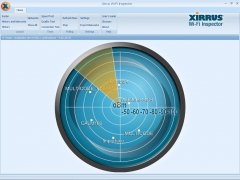Detect wireless networks in your area
Free-connection wireless networks are becoming more common every day, something that allows users from all over the world to be able to connect to the Internet away from home without having to resort to mobile connections. And when it comes to detecting the wireless connections available one of the best tools is Wi-Fi Inspector.
Detect and measure Wi-Fi connections
The main idea behind Wi-Fi Inspector is to offer the user a tool that will allow him/her to find out in a clear and detailed way which Wi-Fi connections are available and the security system that each of them uses.
Among the features shown by Wi-Fi Inspector it is worth highlighting:
- Name of the connection.
- Signal quality.
- Type of encryption.
- Channel used.
- And more.
The nearer you are, the better the connection quality.
Furthermore, Wi-Fi Inspector shows a radar so as to be able to properly locate access points, because as most users know, there nearer you are the better the quality of the signal is.
The interface of Wi-Fi Inspector is easy to handle, because it uses a Ribbon interface that's very similar to that used by programs such as Microsoft Office, which provides it with a familiar sensation.
Download Wi-Fi Inspector for free to be able to connect to the wireless connections that offer better quality.
Requirements and additional information:
- It's necessary to fill in a free registry to download this application.
- It's necessary for the computer to have a Wi-Fi connection card for the programme to work properly.
 Héctor Hernández
Héctor Hernández
As a technology journalist with over 12 years of experience in the world of software and apps, I have had the opportunity to try all kinds of devices and operating systems over the years. I have done from software or mobile applications reviews...

Antony Peel